Out-of-Band
If your server becomes unreachable over SSH or if you want to see and modify functions before the OS boots, such as BIOS setup and grub, use the Out-of-band feature to access a serial console over SSH.
Out-of-band is the easiest method to start a recovery process for your instance compared to Rescue mode and Remote access.
Latitude.sh's Out-of-band feature runs in a secure, isolated environment, requires no agents or virtualization and is available in all locations for all instances.
Requirements
To access your server's serial console with Out-of-band, you will need:
- Your server's root password
- An SSH key
If you changed the root password or don't have one, use Rescue mode and change the root password first.
Creating an Out-of-Band connection
To create an Out-of-Band connection, go to the server page, click Actions, and select Out-of-Band.
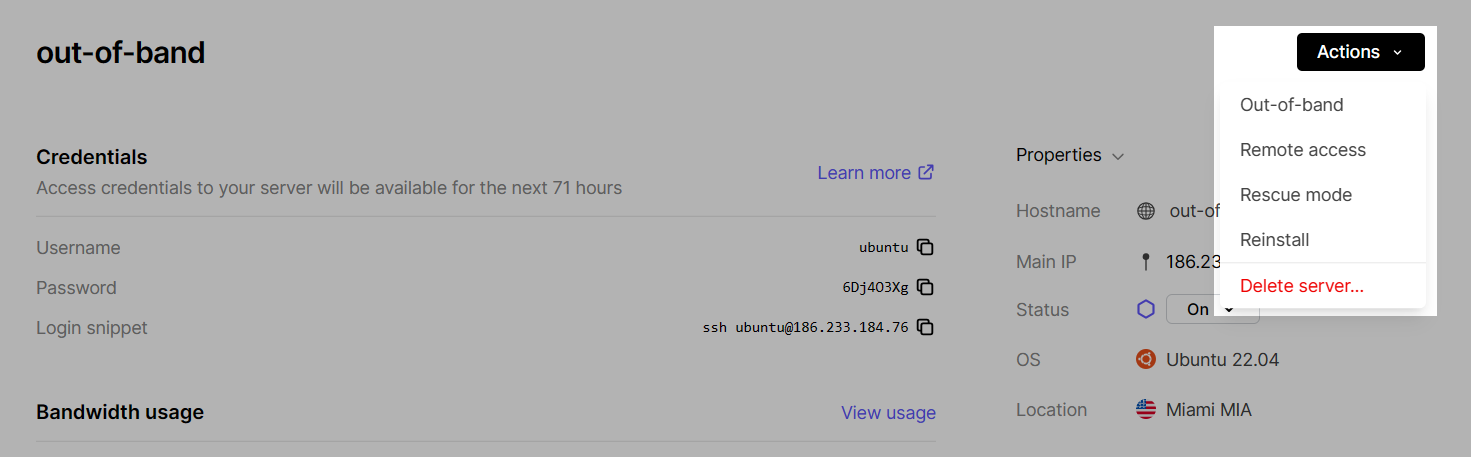
Server actions in the Latitude.sh dashboard.
Select your SSH Key and then click on Enable Out-of-Band.
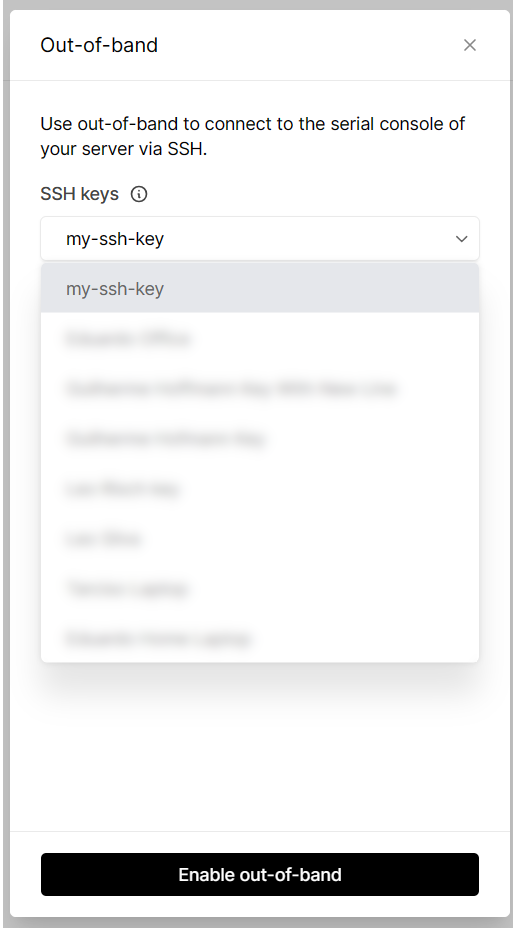
SSH Key menu on the Out-of-Band side panel.
Wait until the process finishes and the status change from Connecting to Connected.
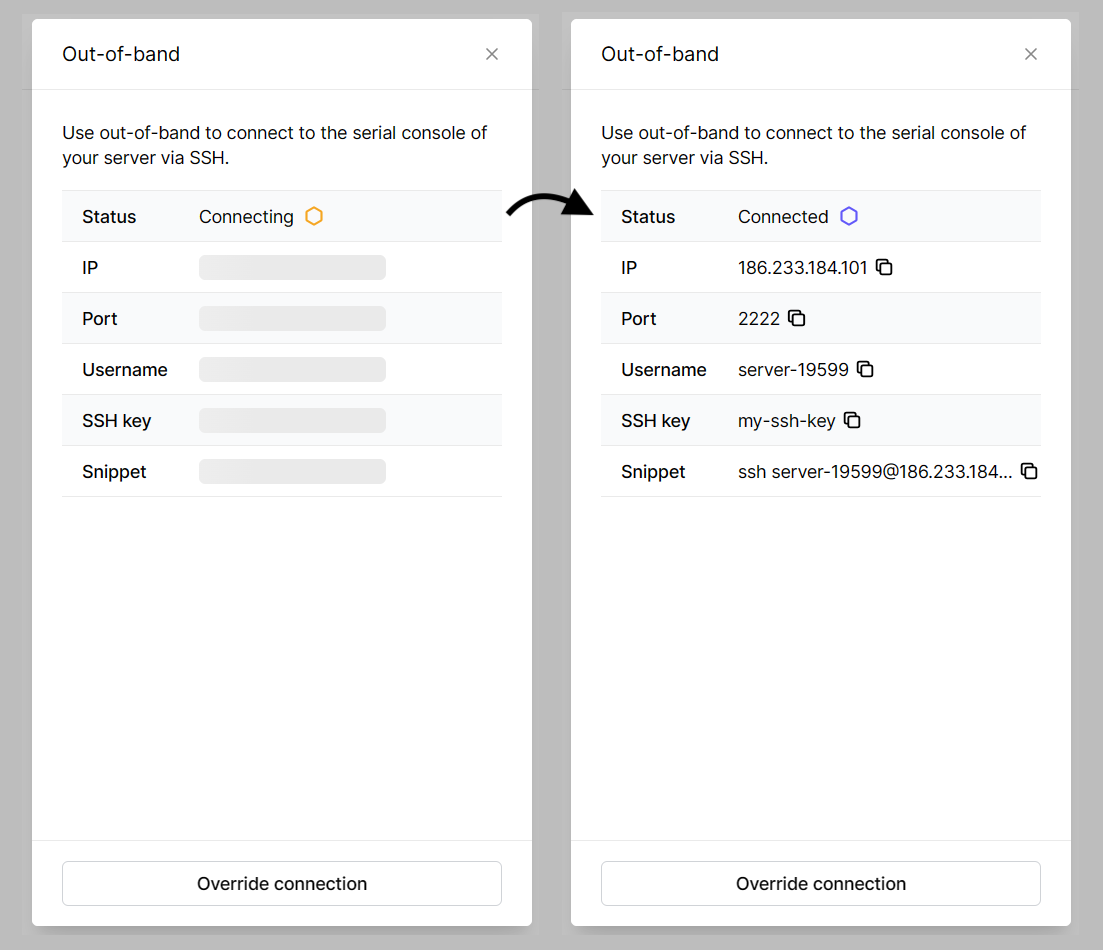
Out-of-Band status.
Accessing the machine using the Out-of-Band connection
To access the machine, copy the command snippet that we show in the side panel.
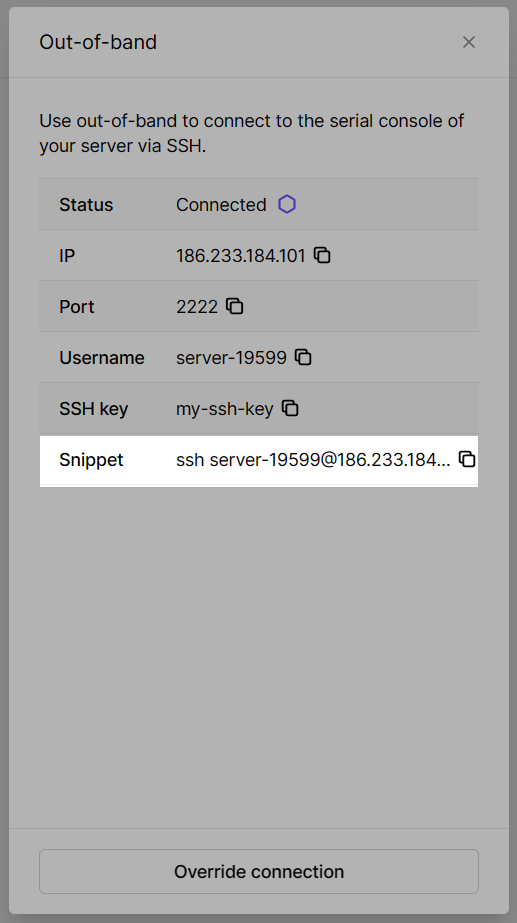
Out-of-Band Snippet.
Open your Terminal, paste the snippet and press Enter. You will start a SOL (Serial Over Lan) session and will see the following image.
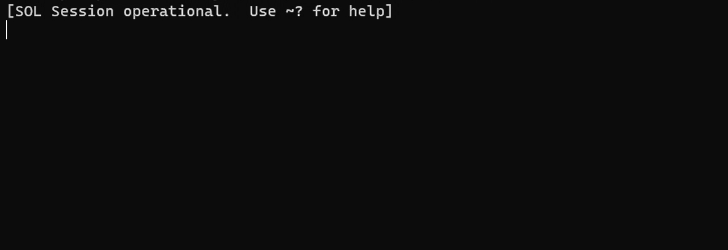
SOL Session Terminal after logging in Out-of-Band.
To log in to the server, simply press Enter and insert your password. Note that pressing Enter takes you out of the SOL console.
Ending the session
If you want to get out of the SOL Session, type ~. and the session will end.
Updated 5 months ago
