Payment methods
Each Project you create is a different subscription, and you receive a separate invoice for each project. Payment methods, on the other hand, are used for the whole Team.
Accepted payment methods
| Payment method | Countries supported |
|---|---|
| Credit card | All |
| Wire transfers (on request) | All |
| Boleto Bancário | Brazil |
| PIX | Brazil |
| Apple Pay | All supported countries |
| Google Pay | All supported countries |
| ACH | United States |
| Alipay | China |
| WeChat Pay | China |
| Bancontact | Belgium |
| EPS | Austria |
| Giropay | Germany |
| iDEAL | Netherlands |
| Przelewy24 | Poland |
| Sofort | Germany Austria Switzerland |
Adding a card
Log in to the dashboard and click on Settings & Billing. On the billing page, click on *Add new card.
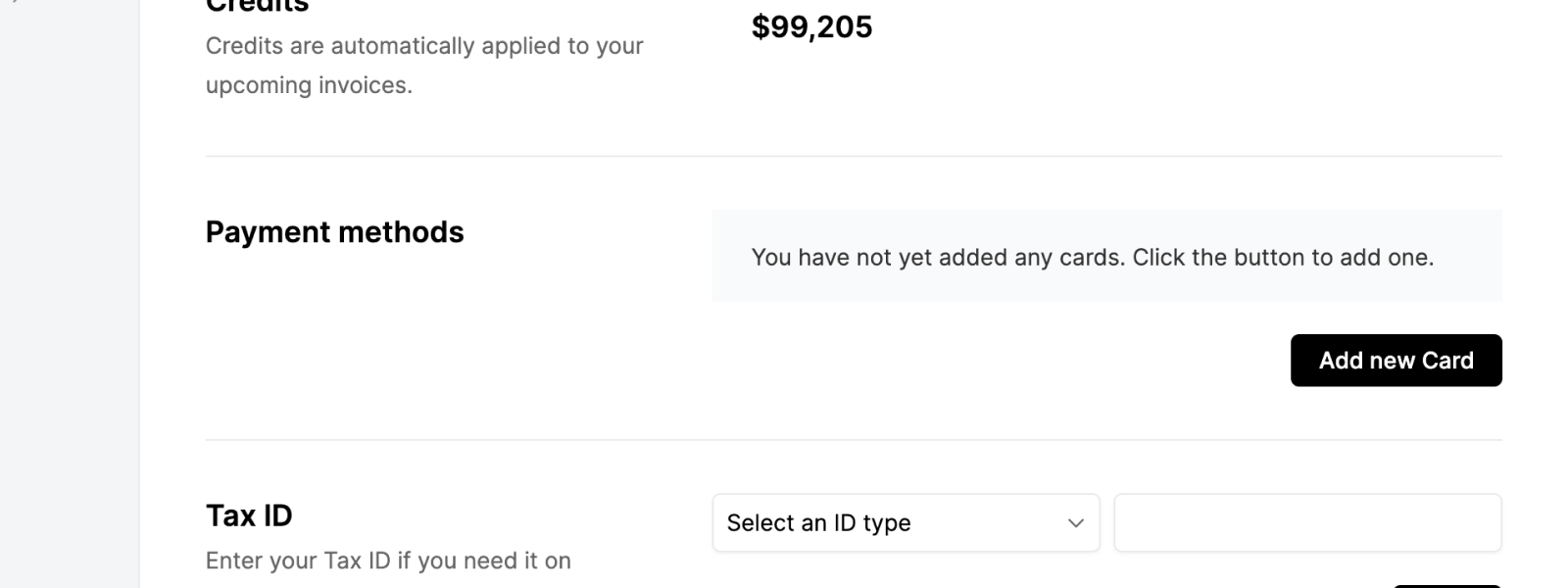
Adding a card from the Latitude.sh dashboard.
When adding a card, we automatically place a hold of $5 on your card. The amount is automatically refunded after 7 days.
Adding Credits with Crypto
Credits
Credits are automatically applied to future invoices. When an invoice is paid in full or in part with credits, it will be displayed on your invoice as a discount applied.
Credits can only be purchased using cryptocurrency if the project's currency is USD.
To purchase credits, go to Settings & Billing, locate the Payment Methods section, and click on Add new.
In the Crypto tab, select the amount you wish to add and click continue.
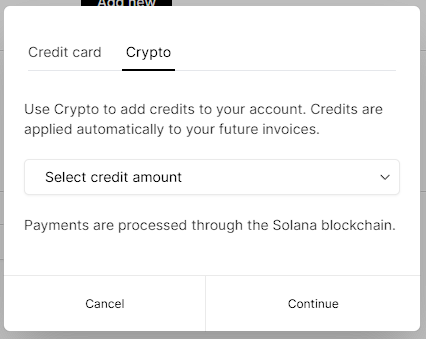
To make the payment, ensure you have a wallet compatible with the Solana blockchain. Payments will be processed in USDC tokens.
After payment, credits will be added immediately to your account. They can be verified in Settings & Billing under the Credits section.
Updated 5 months ago
