Multi-factor authentication (MFA)
Latitude.sh supports Multi-factor Authentication (MFA) for authenticating using Time-based One-Time Passwords (TOTP). After setting up MFA for your account, a code will be required every time you want to access the dashboard.
MFA works when authenticating with email, Google, or Microsoft. If your team is using SAML Single Sign-On (SSO), MFA is skipped even if you have it enabled.
Setting up MFA
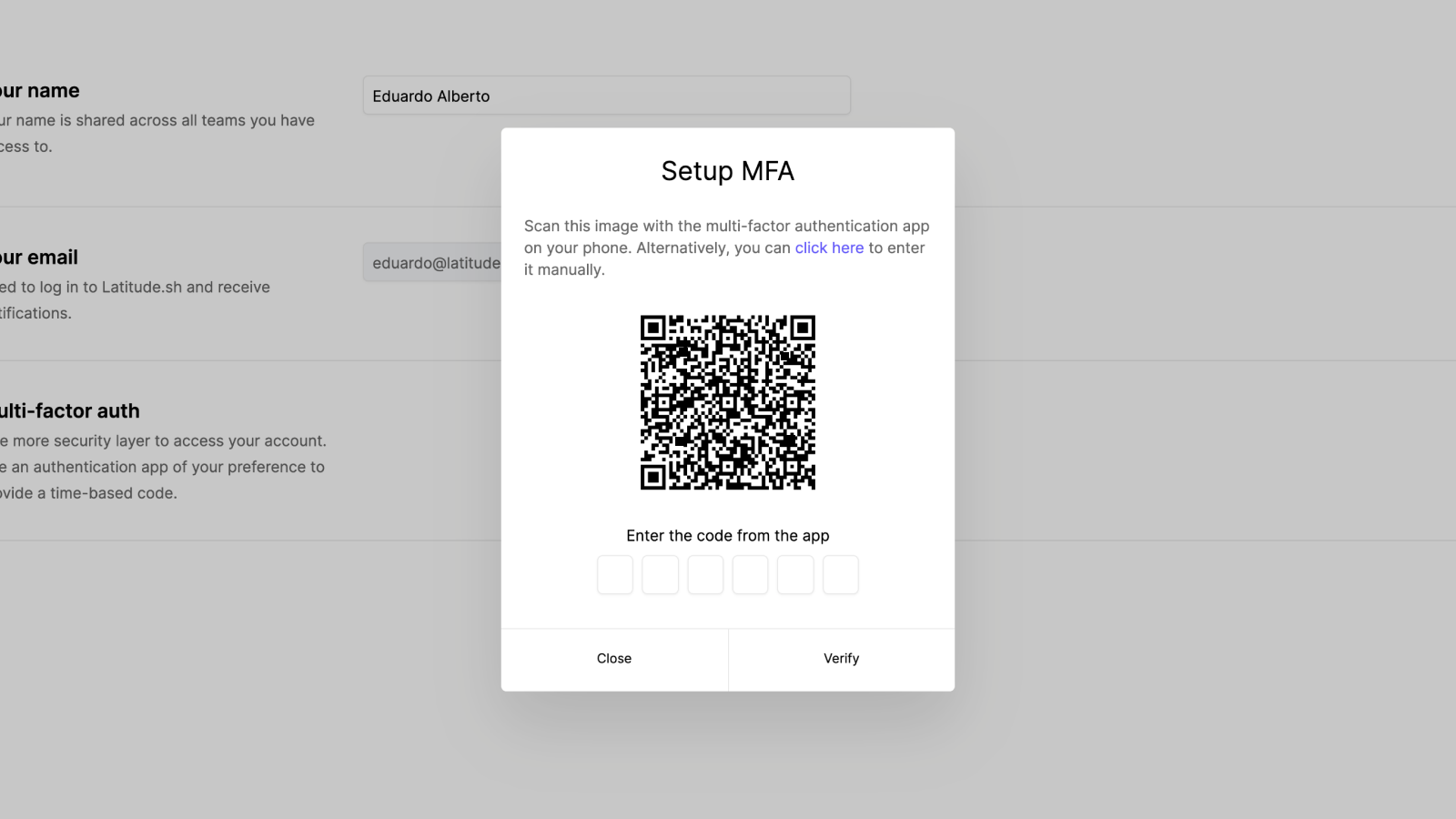
Setting up Multi-factor Authentication on the Latitude.sh dashboard
- On the Latitude.sh dashboard, go to your profile page and click the Enroll button on the Multi-factor auth section.
- Scan the QR code with an authentication app such as Google Authenticator or 1Password.
- Paste the code shown by the authentication app and click Verify.
MFA is now fully set up.
Updated 16 days ago
