Deleting
Before you delete a server
- Deleting a server triggers a full disk erase of its disks in an irreversible manner. Before you delete a server, make sure you are deleting the correct one.
- It can take up to an hour before the deleted server reflects on your billing summary.
To delete a server, go to the page of the server you want to delete on the dashboard and select Delete from the Actions button.
Confirm that you'd like to delete the server by typing the server hostname.
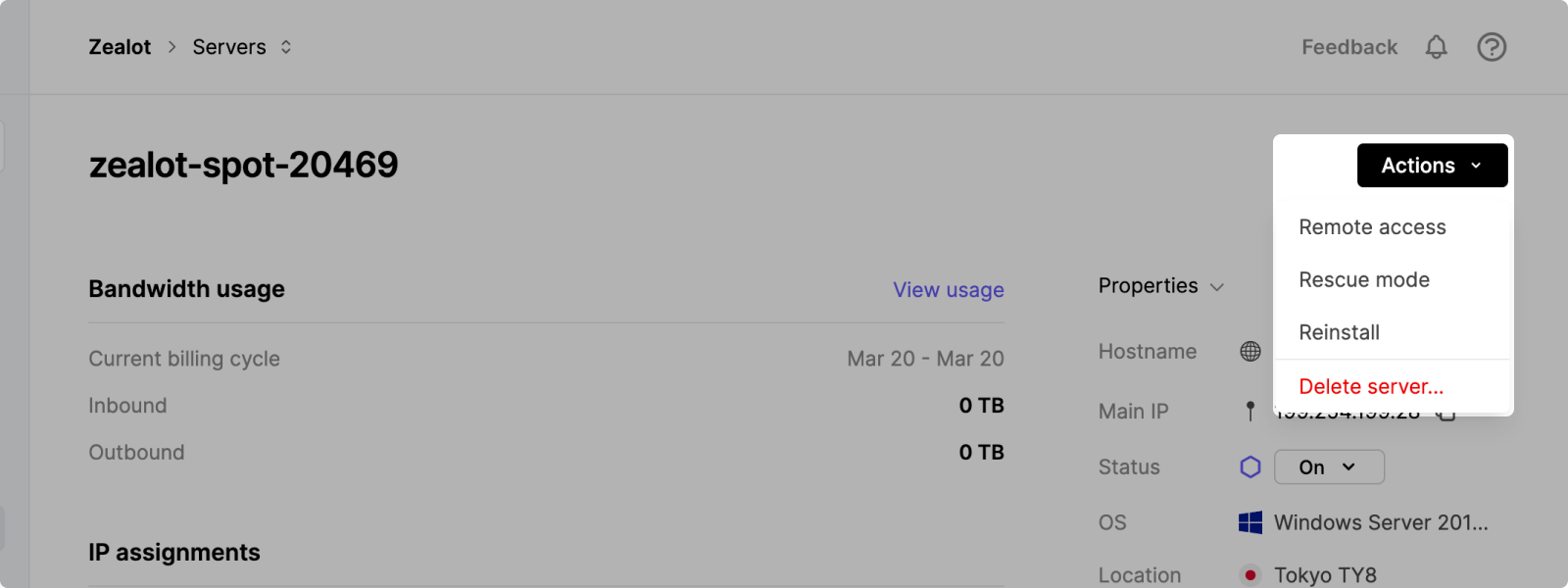
Server actions on the Latitude.sh dashboard.
Updated 5 months ago
